The second section of the REPCONFIG file is the Define-group section. This optional section is used for defining groups of source characteristics for use later
in the Create-reports section. The Define-group section uses packets for defining groups. There are currently two types of
groupings, and therefore two packet types for this section: regions and subgrids.
The /DEFINE GROUP REGION/ packet is used for defining groups by the country, state, and county codes in the inventory. The packet contains the following entries.
-
/DEFINE GROUP REGION/ <Label>
Must appear to start the packet. A label (see below) is required for naming the group.
-
INCLUDE and/or EXCLUDE instruction(s) (see below). These are optional.
Country, state, and county codes in format NSSCCC, where N is the country number, SS is the state code, and CCC is the county code. Zeros can be used in place of CCC to select all counties in a state, or in place of SSCCC to select all counties and states in a country.
-
/END/
Must appear to end the packet.
The /DEFINE SUBGRID/ packet is used for defining subdomains based on cell numbers from the full grid being applied using the gridding matrices. The packet contains the following entries.
-
/DEFINE SUBGRID/ <Label>
Must appear to start the packet. A label (see below) is required for naming the subgrid.
-
INCLUDE and/or EXCLUDE instruction(s) (see below) These are optional.
(X cell, Y cell):
Cell numbers should appear for all cells in the subgrid. The count (i.e. the x-cell count and the y-cell count) of the cells depends on the grid defined by the gridding matrix being used by Smkreport. A range can be given with the following syntax:
(X cell, Y cell) TO (X cell, Y cell)
If only one cell is to be specified, the range must still appear, with both entries indicating the same cell.
Smkreport is not very sensitive to the spacing of this instruction, and additional spaces or no spaces may be placed between the parentheses, the cell numbers, and the commas. Spaces around the “TO” are recommended.
The maximum width of these lines is 100 characters. Multiple entries of this type may appear in the packet, allowing for the grouping of spatially unconnected cells/regions or non-rectangular regions.
-
/END/
Must appear to end the packet.
Group labels, denoted above by <Label>, are used to name a group for identification when creating a report in the Create-report section. The text appearing in the placeholder <Label> can be any alphanumeric combination of characters up to 200 characters, including intervening blanks. The text string (less trailing blanks) that occurs after /DEFINE .../ and before a comment (indicated with ##), is treated as the group label. References to the group label in the Create-report section do not have to be consistent in the case of the text; SMOKE will ignore the case of the text, treating lower- and uppercase characters as if they were the same.
The INCLUDE and EXCLUDE instructions are used for defining the meaning of the entries in the packet. If the INCLUDE instruction appears, then Smkreport interprets the subsequent entries in the packet as identifying records to include in the output report(s). On the other hand, if the EXCLUDE instruction appears, then Smkreport interprets the subsequent entries in the packet as identifying records to exclude from the output report(s). The INCLUDE and EXCLUDE instructions may appear in both the /DEFINE GROUP REGION/ and /DEFINE SUBGRID/ packets. These instructions act as toggle switches, and Smkreport will give a warning if a county previously included is later excluded. All packet entries after an instruction will be interpreted according to the instruction, until another instruction is given, or until the packet ends. The INCLUDE instruction is the default, so if neither instruction is given, SMOKE will assume that the records in the packet are those to be only in the report.
The ordering of INCLUDE or EXCLUDE instructions in a group definition can change the meaning of the group definition. If INCLUDE is given first, Smkreport will initialize the group to exclude all grid cells and then proceed with interpreting the instructions. On the other hand, if EXCLUDE is given first, Smkreport will initialize the group to include all grid cells. Here is an example for a small 6-cell by 6-cell grid, which shows how the order of the INCLUDE and EXCLUDE statements changes the meaning of a group definition.
If the instructions are
/DEFINE SUBGRID/ Example subgrid
INCLUDE
(2,2) TO (6,6)
EXCLUDE
(3,3) TO (5,5)
INCLUDE
(4,4) TO (4,4)
/END/then the following cells (shown in gray) will be selected:
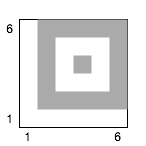
If the instructions were rearranged to have the EXCLUDE statement first, then the initialized status for all cells would be INCLUDE. The additional INCLUDE statements are therefore unneeded, and the definition of the group changes to the following:
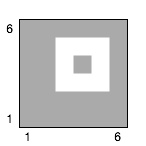
As noted above, the REPCONFIG file currently can have only two possible groups in the Define-group section (regions and subgrids) In the future, other
types of groups could be permitted if a need for them is identified:
-
/DEFINE GROUP SCC/: Permits user-defined SCC groups
-
/DEFINE GROUP PLANT/ Permits user-defined groups by country/state/county code and plant ID
-
/DEFINE GROUP STACK/ Permits user-define groups by country/state/county code, plant ID, and stack ID
-
/DEFINE GROUP POINT/ / Permits user-define groups by country/state/county code, plant ID, stack ID, and point ID
-
/DEFINE GROUP SOURCE/: Permits user-defined source groups by SMOKE source ID
-
/DEFINE GROUP HOURS/: Permits user-defined hour groupings