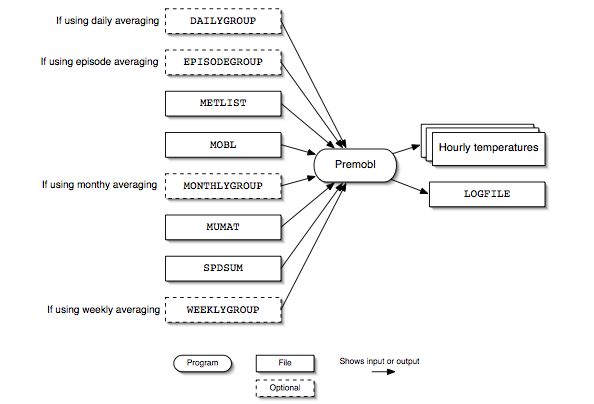Figure 6.11, “Premobl input and output files” shows the input and output files for the Premobl program. The input files include the group files output by Mbsetup. These files list the counties that use each given type of meteorology averaging: daily (DAILYGROUP), weekly (WEEKLYGROUP), monthly (MONTHLYGROUP) and episodic (EPISODEGROUP). Premobl also uses a file listing the available meteorology files (METLIST), the inventory file output from Smkinven (MOBL), the ungridding matrix file (MUMAT) output by Grdmat, and the speed summary file (SPDSUM) from Mbsetup.
Premobl outputs automatically named files containing hourly meteorology data. The program also writes a log file detailing the program’s execution (LOGFILE).
| File Name | Format | Description |
|---|---|---|
| DAILYGROUP (optional) | ASCII | List of counties using day-average meteorology data, from Mbsetup |
| EPISODEGROUP (optional) | ASCII | List of counties using episode-average meteorology data, from Mbsetup |
| METLIST | ASCII | Listing of MET_CRO_2D or MET_CRO_3D meteorology files, with full names and paths |
| MOBL | SMOKE map | Intermediate inventory file produced by Smkinven |
| MONTHLYGROUP (optional) | ASCII | List of counties using month-average meteorology data, from Mbsetup |
| MUMAT | I/O API NetCDF | Ungridding matrix from Grdmat |
| SPDSUM | ASCII | Vehicle speed summary file produced by Mbsetup |
| WEEKLYGROUP (optional) | ASCII | List of counties using week-average meteorology data, from Mbsetup |
-
EPI_RUNLEN: [default: 0]
Sets the overall episode duration (HHMMSS).
-
EPI_STDATE: [default: 0]
Sets the overall episode start date; Julian format (YYYYDDD).
-
EPI_STTIME: [default: 0]
Sets the overall episode start time (HHMMSS). Midnight may be entered as 0 instead of 000000.
-
OUTZONE: [default: 0]
Indicates offset from Greenwich Mean Time (GMT) for episode start date and time. OUTZONE should be set to the standard time for the time zone of interest; SMOKE will adjust to Daylight Saving time for episodes that are during periods and in regions where Daylight Saving time applies.
Table 2.6, “Example OUTZONE settings and their associated time zones” provides allowed values for OUTZONE. The CMAQ and MAQSIP models expect OUTZONE to be 0, while other models such as UAM-IV, UAM-V, REMSAD, and CAMX often use time zone 5. All models expect that the emissions and the meteorology data provided to the model will have a consistent time zone. SMOKE expects that the meteorology data will be in GMT.
Note that SMOKE expects OUTZONE to be set as a positive number for time zones in the Western Hemisphere, although standard notation would list these as negative values. For example, Eastern Standard Time is -5:00 hours from GMT, but OUTZONE for EST in SMOKE is 5.
-
SMK_MAXTEMP: [default: 120.0 (from MOBILE6)]
Defines the maximum allowable hourly temperature (°F).
-
SMK_METPATH: [default: .]
Directory for the hourly meteorology files.
-
SMK_MINTEMP: [default: 0.0 (from MOBILE6)]
Defines the minimum allowable hourly temperature (°F).
-
SMK_SOURCE: See description in Section 6.2.3.2, “Input Environment Variables”.
-
TVARNAME: [default: TEMPG]
Name of the temperature variable to read from the meteorology input data.
-
UNIFORM_STIME: [default: N]
Logical value to specify whether all sources start a day on the same hour or use time zones to determine the start of a day.
-
Y: Start all sources on same hour
-
N: Use time zones to determine start of day
-